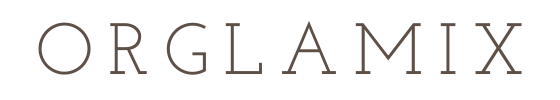SMALL BATCH CLEAN BEAUTY ✨ TEXT ORGLAMIX TO 29071 FOR 15% OFF FIRST ORDER ✨ CERTIFIED CRUELTY FREE & VEGAN
SMALL BATCH CLEAN BEAUTY ✨ TEXT ORGLAMIX TO 29071 FOR 15% OFF FIRST ORDER ✨ CERTIFIED CRUELTY FREE & VEGAN
Update Facebook Cache Facebook Debugger Tool
January 02, 2015 0 Comments


How to Update Facebook Cache
Have you ever posted something from your blog on Facebook and noticed it's not pulling in the correct information? Maybe it's not pulling in the correct text or the graphic you just updated. Perhaps you promote the same blog page over and over again, but make changes to it frequently. Facebook caches your information, sigh.
To clean up the old information after any changes have been made, you'll need to debug or 'delint" your URLs. Try the Facebook URL Linter. Now you can make sure Facebook pulls the freshest, most updated content and images by delinting your Facebook link.
Also in Biz Bestie
CUSTOMER LOVE
NATURAL GOODNESS
News & Updates
Sign up to get the latest on sales, new releases and more…
© 2025 Orglamix Clean Consciously Crafted Cosmetics + Organic Skincare. © 1990-2024 Orglamix Ecommerce Software by Shopify