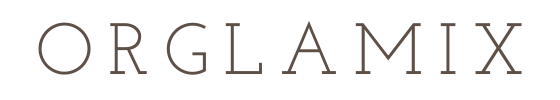SMALL BATCH CLEAN BEAUTY ✨ TEXT ORGLAMIX TO 29071 FOR 15% OFF FIRST ORDER ✨ CERTIFIED CRUELTY FREE & VEGAN
SMALL BATCH CLEAN BEAUTY ✨ TEXT ORGLAMIX TO 29071 FOR 15% OFF FIRST ORDER ✨ CERTIFIED CRUELTY FREE & VEGAN
Pinvolve Sync Facebook + Pinterest
July 10, 2013 0 Comments
I know I'm not alone here. Most brand owners work really hard to consistently post great, inspiring content on their Facebook page. Which is why it''s so annoying that you can't easily (there is a time consuming work around) pin directly from Facebook-- until now. Enter Pinvolve. Thanks to Pinvolve, you can now convert your Facebook page into a Pinterest board.
Pinvolve is a nifty Facebook app that allows users to share content from their Facebook fan page to Pinterest. What Pinvolve does is that it adds the famous “Pin It” button to your Facebook fan page, so that you can share stuff on Pinterest without opening a new tab; or having to cut and paste a URL. The app also pulls in the Facebook likes and comments associated with each post, as well as the comments’ text. If a post has a lot of comments, however, only the first few will be listed on the main Pinvolve page, with a link to the rest provided below. When clicked, that link will take you to the photo’s page on Facebook.
Interestingly, Pinvolve isn’t just about re-displaying Facebook content with a Pinterest look-and-feel, it also provides tools that let you and the page’s fans re-share those posts over on Pinterest. When you hover over an image on the Pinvolve pinboard, Pinterest’s “Pin it” button appears. Clicking this will then re-post that content to Pinterest itself.
To add it to your Page, just open Pinvolve on Facebook and click on Add to My Page. It will add a Pinvolve tab on your Facebook Page showing all of your recent posts. Pinvolve currently offers three pricing levels: free, $5 per month, or $25 per month. The free package allows limited interaction between Facebook and Pinterest, while the still-affordable $25 per month subscription allows unlimited interaction. The company’s most popular service is the $5 per month subscription, which allows almost unlimited usage, as long as you only have one fan page to promote. Each package includes a free 14-day trial, which is easily cancelled or upgraded via customer support. To try out Pinvolve free, head over to the page here: http://apps.facebook.com/pinvolve
Features
- Simple and easy to use.
- Share stuff from Facebook to Pinterest.
- Saves time so that you don’t have to post separately on both networks.
Since installing Pinvolve, Orglamix.com has achieved a 250% increase in re-pins. You can see an example of Pinvolve in action now, over on Orglamix natural mineral makeup Facebook Page here.
Have you installed Pinvolve? Post a comment below + let us know what you think.
-----------------------------------------------------------
Cheri is a mom, entrepreneur and small business owner who is passionate about beauty and wellness, aromatic notes, bespoke bath + body, natural makeup, color and anything + everything Halloween. She's a self proclaimed computer geek and loves a good DIY project. She has a black dog, a blue and gold macaw and two turtles, Slip + Slide. She likes to review time-saving tools, post practical tips and smart tips she's learned along the way about entrepreneurship. She invites other women entrepreneurs to share their best advice and business trials and tribulations here.
Also in News
CUSTOMER LOVE
NATURAL GOODNESS
News & Updates
Sign up to get the latest on sales, new releases and more…
© 2024 Orglamix Clean Consciously Crafted Cosmetics + Organic Skincare. © 1990-2024 Orglamix Ecommerce Software by Shopify